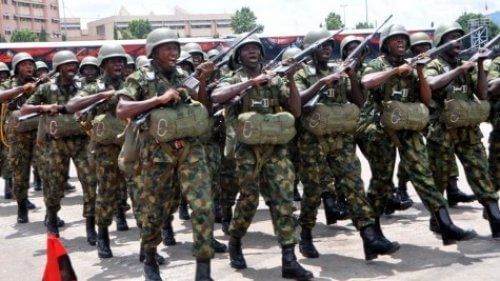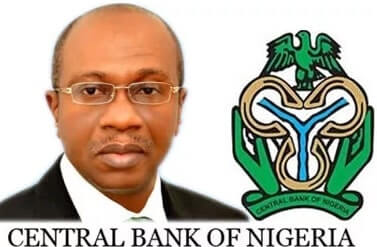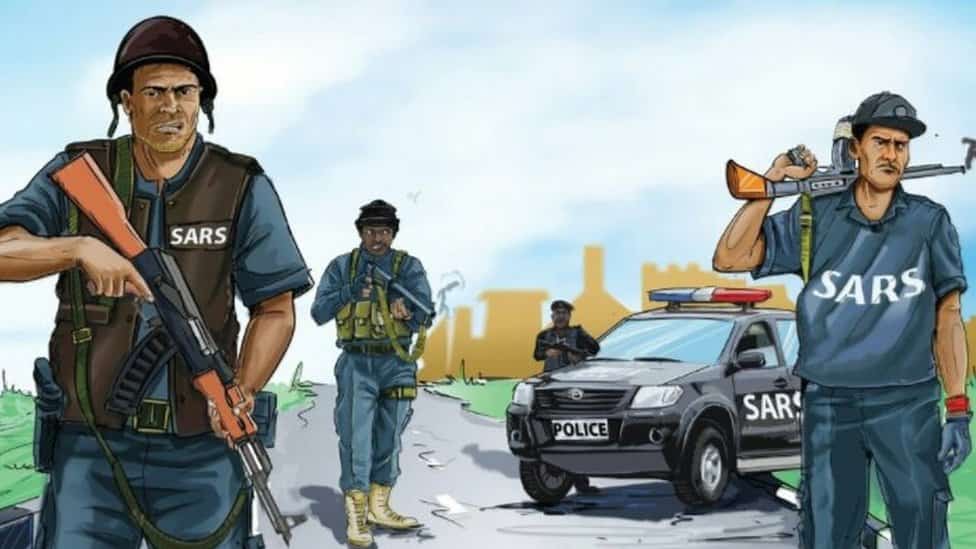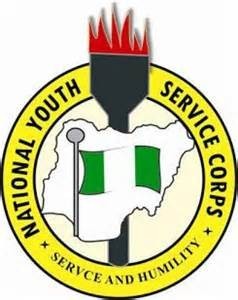The Nigeria Digital Currency eNaira is a digital currency introduced by the Central Bank of Nigeria to officially launched on 1st October, 2021. However, there are a lot of questions about how to use this newly introduced digital currency. We are concerned to answer these questions in this article, feels the need to educate its users and as many people who may be interested to know about the digital currency and its proposed uses, including how to used it.
See also: Kansas State University Future Student Scholarships and Awards 2022-23
eNaira is the official digital currency of the Federal Government of Nigeria issued by the apex bank, the Central Bank of Nigeria (CBN). It is to be used side by side with the fiat (call it, the normal bank note) and it is expected to represent the Nigerian Naira in the digital world. The Nigerian digital currency serving as both a medium of exchange and a store of value is believed will offer better payment prospects in retail transactions when compared to cash payments.
The Nigerian Digital Currency | What You should
As the eNaira launches, it is important you know these few things about the currency.
Storage:
- The eNaira is held in digital storage and managed on a distributed ledger.
Security:
- Unlike the cryptocurrencies, it is traceable and as such, fraudulent activities can be traced.
- It has a unique identity and security structure
- You can monitor your e-wallet activities.
Uses:
- It can be used for payment solutions ranging from retail transactions to diaspora remittances at cheaper rates.
- It can be used for both international and local trade.
- It is exchanged peer to peer.
- It is universal – anybody can hold it.
- It does not yield any interest.
- Payments can be made by scanning QR codes.
How to Get the eNaira
To get and make use of the Nigeria digital currency, you need to start by creating an e-wallet.
- For Android Users: download the eNaira app (termed “Speed”) from either the Google Play Store
- For iPhone Users: Download the app from the Apple Store and complete the registration process.
- For Feature Phone Users: Utilize the USSD codes (which will be disclosed here) and follow the registration prompts.
Notably, you may be required to link your personal bank account(s) and/or bank verification details (you should however be reminded that sensitive bank details should always be kept away from the internet)
How to Resolve Failed eNaira Transactions
In the case of any failed transaction, users are advised reach out to the customer support of the bank selected during the registration for eNaira. For quick resolution of failed transactions reach out to the bank’s available channels such as phone, email, WhatsApp, Facebook, etc.
For issues not resolved after 48 hours, customers should send an email to CBN’s eNaira Customer Support via [email protected]
We welcome discussion in the comment section for other useful tips about the eNaira.